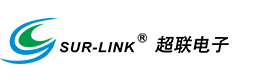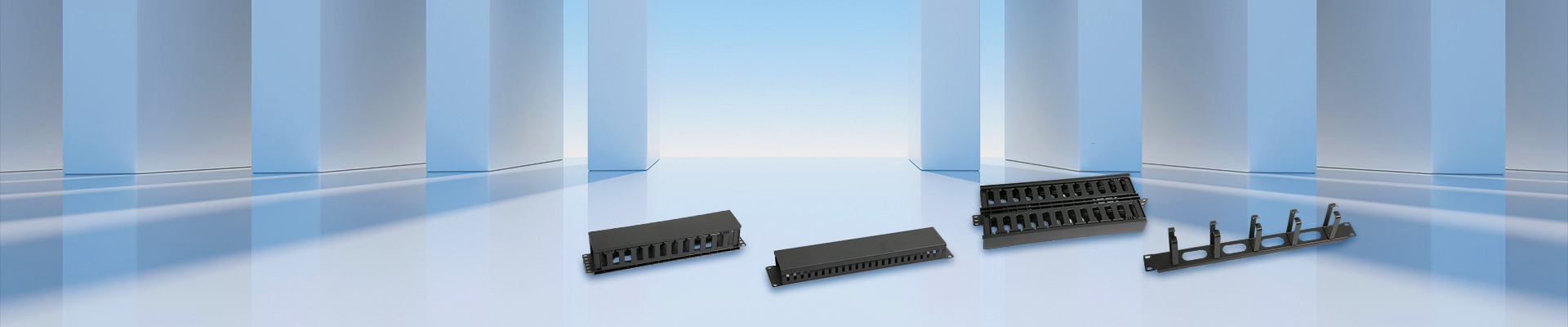The difference between home network wiring and office network wiring
In the integrated wiring market, the mainstream network cables probably include Category 5 cables, Category 5e cables and Category 6 cables. Users can filter according to their own needs and choose the most suitable type for them. Some wire types also have a shielding function and can be grounded. The use of network cables in the office mainly pays attention to practicality and artistry. If there is no network port, the wiring should go to the ceiling as much as possible, and the integrated wiring method should be used. The casing inside the wall should be used to prevent damage to the line, and the wire slot should be used outside the wall. , to prevent air moisture or burst skin.
For home network wiring, first of all, you should understand your living room environment and the purpose of each room, where you can slot and embed wires, and where you can’t? At the same time, you must understand the family’s network needs, where to go online? Where to watch TV ?

After that, draw a design sketch according to your own ideas, and then determine the location of the distribution box and the splitter according to the positions of the power distribution box, cable TV inlet, telephone line, and network cable inlet in the room. Generally, the distribution box should not be moved easily; the distribution box for telephone lines and network lines should choose a place that does not affect the appearance and is convenient for operation. Considering that routers and switches are to be placed, a larger distribution box can be designed; For the TV, a box that can place two TV distributors is designed at the cable inlet.
In addition, it is recommended that you use parallel wiring, and use 4-core and 8-core (category five twisted pair) wires for the telephone line and network cable respectively. The time of simultaneous use with the network is very short and will not cause major interference. If there are multiple computers that want to surf the Internet at the same time, just add a broadband router or switch to the main wiring.
For office network cabling, there are several aspects to consider.
1. Comprehensiveness: Office wiring needs to meet the transmission requirements of various analog or digital signals, and combine the wiring of all languages, data, images, and monitoring equipment on a standard wiring system, between equipment and information outlets It only needs a standard cable to connect them through the standard interface.
2. Reliability: The products used in the office wiring system must pass the certification of international organizations. The design, installation and testing of the wiring system use ANSI EIA/TIA 568A and GB/T50311-200 as the wiring standards, and follow the domestic wiring specifications and testing specifications .
3. Flexibility: How many information points are used in each office location? The office wiring not only meets the current needs of users, but also meets the expectations of users for future information systems; and the data and voice twisted-pair wiring should be interchangeable. Constitute a complete wiring system.
4. Rationality: The wiring direction of the strong and weak electricity in the office should be reasonably matched without interfering with each other, and the appearance should be beautiful; users should use the computer's power supply, telephone, and network cable at the same time to facilitate operation and future operation and maintenance.
5. The complementarity of wired and wireless: According to the specific building environment and office requirements of the building, whether to use the network for a long time or temporarily, it is decided to use wired wiring or wireless; generally speaking, it is to combine wired and wireless to play their respective roles. Specialties, to achieve the purpose of our online office.